Code::Blocks is a C/C++ compiler:
follow these simple steps to download,install and run code::blocks.
Open the Link given below to download The setup file
CODE::BLOCKS
It's a Reasonably Big file so Please be patient and wait till the download completes.
Then simply open the executable file, if any prompt is displayed, just click OK, code::blocks is a trusted a publisher.
Then click Next-->I Agree--->
in type of install select full from the drop down menu.
chose a suitable location to install Code::blocks
Wait for the installation to complete.
Then open the Code::blocks shortcut on your desktop
go to file menu, select new option and select file.. option from the sub menu.


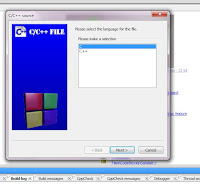
Then choose c/c++ source file from the pop up window that opens. then Start coding.
you will find out how useful it is once you start coding :p.
Good luck
follow these simple steps to download,install and run code::blocks.
Open the Link given below to download The setup file
CODE::BLOCKS
It's a Reasonably Big file so Please be patient and wait till the download completes.
Then simply open the executable file, if any prompt is displayed, just click OK, code::blocks is a trusted a publisher.
Then click Next-->I Agree--->
in type of install select full from the drop down menu.
chose a suitable location to install Code::blocks
Wait for the installation to complete.
Then open the Code::blocks shortcut on your desktop
go to file menu, select new option and select file.. option from the sub menu.


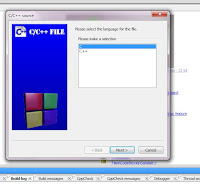
Then choose c/c++ source file from the pop up window that opens. then Start coding.
you will find out how useful it is once you start coding :p.
Good luck


No comments:
Post a Comment